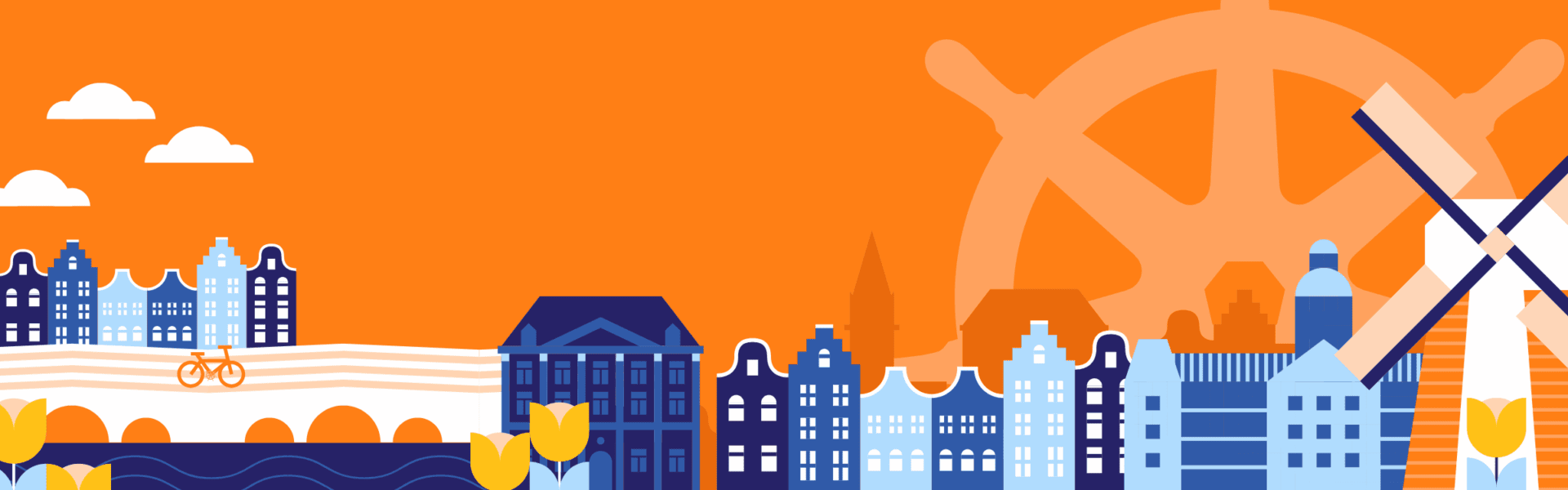Congratulations
Thank you for speaking at KubeCon + CloudNativeCon Europe 2026, taking place 24-26 March at RAI Amsterdam in Amsterdam, Netherlands.
Please bookmark this page for easy reference and continue to check back as the event gets closer as we will be adding additional speaker information as they are available. If you have any questions, please email the CNCF Content Team.
IMPORTANT DATES + DEADLINES
Please note: if you submitted to the CFP for Project Lightning Talks, Maintainer Track, or ContribFest you will be notified separately by end of day Monday, 12 January.
Please review the sections below to find more information about the above dates and deadlines.
REGISTRATION + Visa Requests + Travel Funding
Registration
To confirm your participation and secure your speaking slot, it’s important to complete your registration by Tuesday, 30 December, using the details you received in your notification email. If you require this information again, please reach out to the CNCF Content Team. Be sure to submit any accommodation needs when registering. Failure to register by the deadline may result in your slot being given to someone on our waitlist.
If you have already registered for the event and are now a speaker listed on the schedule, please reach out to our registration team in order to be issued a refund.
Complimentary registration is also extended to co-speakers or panelists from the original CFP submission.
Visa Letter Requests
If you require a visa letter, please register for the event, and then complete the visa letter request form.
Speaker Travel Funding
We place an emphasis on funding applicants who are from historically underrepresented or untapped groups and/or those of lower socioeconomic status. If you work for a company that has the ability to fund your travel, we ask that you not apply, so that funds can be reserved for those in need.
If you are not being assisted or sponsored by a company or organization, and would be otherwise unable to attend for financial reasons, you may apply for travel funding. Under the section “Why I want to attend…” please reference that you are a speaker and include a link to your session on Sched.com to ensure your request is reviewed by the correct team. The deadline for travel funding applications is Sunday, 25 January.
We receive thousands of requests for funding each year. CNCF is trying to use funds to assist as many people as possible. As such:
Note: Talk acceptance does not guarantee travel funding.
Venue + Hotel Details
Venue
This year’s event will take place at RAI Amsterdam located at Europaplein 24, 1078 GZ Amsterdam, Netherlands
Hotel Details
We have several discounted room blocks that we invite you to view on our Venue + Travel page. Rooms may sell out in advance of the room block close date, so we encourage you to book early to secure a room at the conference rate.
Schedule + Timing
The schedule will be announced on Wednesday, 10 December, and will be posted on our website using Sched.com.
Connecting Your Laptop to present
If you plan to use speaker notes, please follow the steps below to ensure your laptop is set up correctly. This will allow you to view your notes while the audience sees only your slides.
Before Connecting
At the podium
Use “Extended Display” mode (not Mirrored)
Using MAC
Using PC
PowerPoint
PowerPoint® is a registered trademark of Microsoft Corporation. This instructional content is provided for educational purposes only and does not imply endorsement or affiliation with Microsoft.
Google Slides
Google Slides™ is a trademark of Google LLC. This instructional content is provided for educational purposes only and does not imply endorsement or affiliation with Google.
Presentation DetailS + BRANDED POWERPOINT
Presentation Details
All speakers are required to submit a PDF-format version of their final presentation slides ahead of the event to Sched.com. We find that adding the presentations before the event helps to drive interest in attending the session. As a reminder, you will be driving the presentation from your laptop via PowerPoint and this PDF version is only for attendees to review. The deadline for presentations is Wednesday, 18 March.
To upload slides, please review these Sched.com instructions, which includes steps and screenshots to upload your presentation PDF.
Branded Powerpoint
We designed an optional PowerPoint template for our speakers. Use of this template is not required but we do welcome you to use it for your convenience.
Please see the section below for additional information on the CNCF brand guide.
⚡Lightning Talks
Lightning talks will take place during the event, each lasting a maximum of 5 minutes. Please refer to the schedule for the confirmed date and time. Lightning Talks selected from the CFP will be presented as plug-and-play using your own laptop at the podium, following the same AV Details + Requirements outlined above. An emcee will introduce each Lightning Talk, and they will be presented in the scheduled order.
If you have further questions, please do not hesitate to reach out to the CNCF Content Team.
🪧Poster Sessions
Posters will be presented in a digital format displayed in the solutions showcase during the last hour of lunch on Wednesday, 25 March, 12:45-13:45. Attendees will have the opportunity to walk around the poster area, interact with poster presenters, ask questions, and engage in discussions. Presenters stand with their posters to provide explanations, answer queries, and engage in conversations with those interested in their work.
Digital Poster Presentation Instructions
Technical specifications
Best Practices
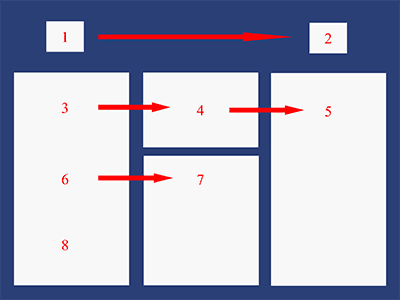
Please reach out to Iman Homko for any questions regarding poster sessions.
Promote Your Talk
We are pleased to offer speaker cards for you to share online and on your social media! Example promotions and graphics can be found in the Speaker Kit.
Conference Name, Logos + Branding
The official conference name is KubeCon + CloudNativeCon Europe 2026. Please use the full name when creating your presentation. You may shorten the name to just KubeCon + CloudNativeCon, but you may not refer to the conference as KubeCon only. Please refer to the CNCF Style Guide for a list of appropriate names and abbreviations.
Official conference logos and other CNCF artwork are available for download on GitHub:
Before using any logos or artwork, please note:
If you have any questions about trademarked logos, please email info@cncf.io.
Inclusive Speaker Orientation Online Course
The Linux Foundation, in collaboration with the National Center for Women in Technology (NCWIT), has created an online course designed to teach the viewer about inclusion, diversity, and unconscious bias. It is strongly encouraged by the Cloud Native Computing Foundation that all our speakers watch the course to learn tips/tools to use when speaking to encourage inclusivity in presentations and messaging.
Code of Conduct
Please read and abide by our Code of Conduct, which is strictly enforced. We ask that speakers especially review and are careful to be inclusive in the words and images used during their presentation.
Contact Us
If you have any other venue, speaker, or schedule-related questions, please contact the CNCF Content Team.