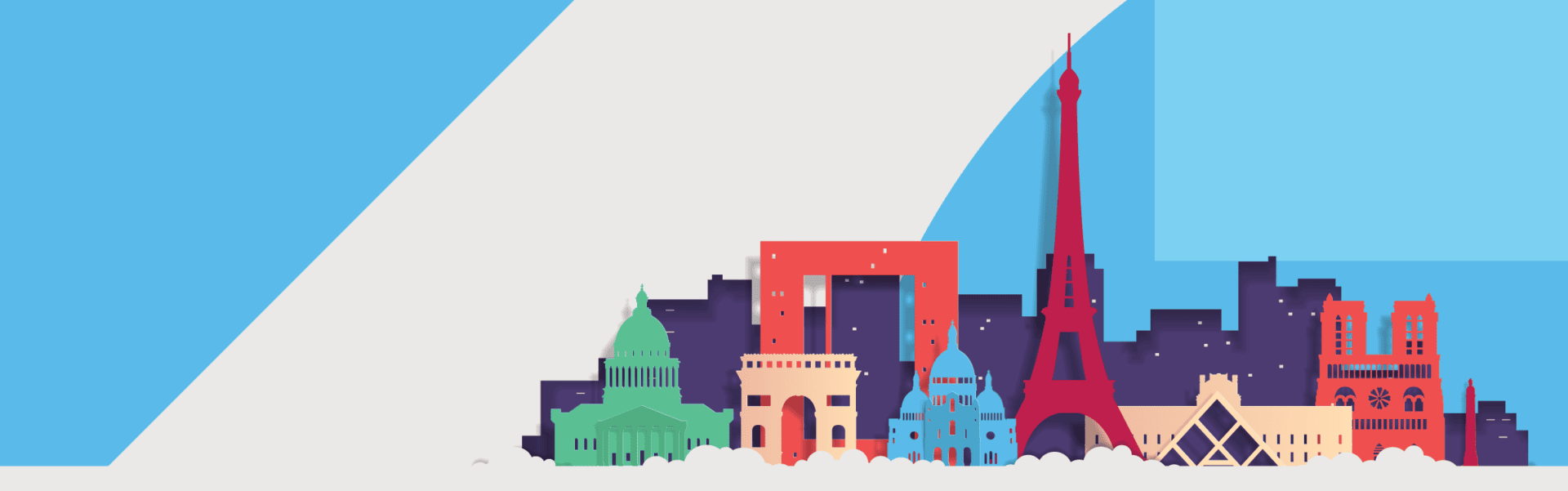Welcome TO CNCF-hosted co-located events
We look forward to having you present at CNCF-Hosted Co-located Events @ KubeCon + CloudNativeCon Europe 2024! Below you will find all logistical details needed to prepare as a speaker.
If you have any additional questions, please refer to your Speaker Guide to answer many common questions or reach out to the CNCF-Hosted Co-located Event Team.
Code of Conduct
Please read and abide by our Code of Conduct. We ask that speakers especially review and are careful to be inclusive in the words and images used during their presentation.
SESSION LOGISTICS
Sessions will be video recorded and uploaded to our CNCF Youtube Channel within two weeks after the event. There is no virtual component to this event.
In-Person Speakers
Venue DETAILS
Please take a moment to review our Health + Safety Protocols before your arrival to the venue.
Venue
Paris Expo Porte De Versailles
1 Place de la Porte de Versailles, 75015 Paris, France
Wi-Fi
SHARE SLIDE DECK
If you have not uploaded your slides to Sched.com, please submit a PDF copy of your slide deck as soon as possible.
Speaker Marketing kit
Make use of our speaker marketing kit, including a few social media posts and graphics to help spread the word and excitement about your presence at the event! Feel free to post to any of your social channels.
QR CODE FOR FEEDBACK
We encourage all speakers to add their session’s provided QR code to the end of their presentation to encourage attendees to score and leave feedback, which will be sent via email after the event.
If you need your QR code, this can be generated by adding your session’s direct link from Sched.com to the end of the following URL and pasting into a browser:
(example: https://image-charts.com/chart?chs=300×300&cht=qr&choe=UTF-8&chl=https://sched.co/1HyPN)
Contact Us
If you have any other venue, speaker, or schedule-related questions, please contact the CNCF-Hosted Co-located Event Team.