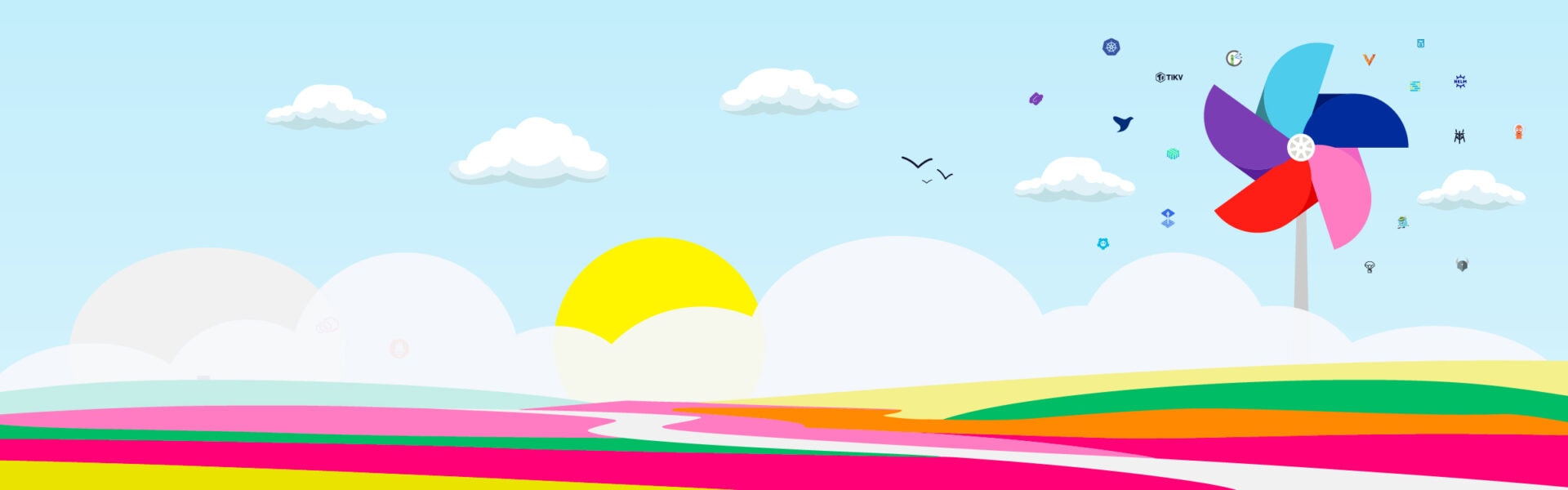Overview
Thank you for speaking at KubeCon + CloudNativeCon Europe 2023, taking place 18-21 April, at RAI Amsterdam Convention Centre in Amsterdam, The Netherlands and virtually via the MeetingPlay virtual platform.
This is the official event speaker guide for speakers presenting virtually in Amsterdam. Please bookmark this page for easy reference and continue to check back as the event gets closer as we will be adding additional speaker information as they are available. If you have any questions, please email the CNCF Content Team.
IMPORTANT NOTE: Timing of sessions and room locations are subject to change through Friday, 3 March due to schedule changes that will be made as speakers finalize whether their talks will be in-person or virtual.
Please click through the tabs on this page to access information.
IMPORTANT DATES + DEADLINES
- Upload Bio + Headshot to Sched.com Deadline: Friday, 24 February
- Speaker Registration Deadline: Friday, 24 February
You should have received registration information in your speaker notification email. Please email the CNCF Content Team if you need this information sent to you again. - Finalized Schedule Date: Friday, 3 March
The timing of sessions is subject to change through Friday, 3 March due to schedule changes that will be made as speakers finalize whether speaking in person or virtually. - Pre-Recorded Video File Submission Due Date: Friday, 17 March
- Presentation Slides Upload Deadline: Friday, 14 April
- Event Dates: 18-21 April, 2023
- Timezone: Central European Standard Time (CEST), UTC+2
REGISTRATION
Your Virtual Speaker Registration serves as confirmation that you will be speaking with a deadline of Friday, 24 February. If you have a co-speaker or panelists, please confirm with them prior to registering as everyone will need to participate in the session in the same way (i.e. you cannot present in person with a co-speaker who can only speak virtually).
You should have received registration details in your acceptance email. If you need this information sent to you again, please contact the CNCF Content Team. If you are not registered by 24 February, there is a possibility that your speaking slot will be replaced by one on our waiting list so please do so promptly.
Any co-speakers or panelists that are part of the original CFP submission will also receive complimentary registration. Please contact the CNCF Content Team for details.
SCHEDULE, TIMING + SPEAKER PROFILES
The schedule will be announced on Wednesday, 8 February, and will be posted on our website using Sched.com.
IMPORTANT NOTE: Timing of sessions, and room locations, are subject to change through Friday, 3 March due to schedule changes that will be made as speakers finalize whether speaking in person or virtually.
- Please note that all lightning talks are 5-minutes, maintainer and breakout sessions are 35-minutes, and tutorials are 90-minutes.
- If you have a conflict with the timing of your talk, find that it conflicts with the content of another talk, or are having problems uploading your bio and photo, please contact the CNCF Content Team.
PRESENTATION DETAILS + BRANDED POWERPOINT
All speakers are required to submit their final presentation slides ahead of the event. In addition to providing a hard copy for accessibility purposes, we find that adding the presentations before the event helps to drive interest in attending the session. The deadline for presentations is Friday, 14 April.
To upload slides:
- Log in to your speaker profile through Sched.com or via the mobile site
- On the top of the page click “Manage and Promote Your Session”
- Click “Add Presentation”
- Click in the “Select a File” box and add the PDF document (note: there is a 50MB size limit)
- Click “Upload” and your slides will automatically be saved
We designed an optional PowerPoint template for our speakers. Use of these templates are not required but we do welcome you to use them for your convenience. Please note that your presentation slides should be uploaded in PDF-format to Sched.com and must be formatted in 16:9.Please see the CNCF style guide which covers things like abbreviating Kubernetes as K8s not K8 or K8S.
Conference Name, Logos + Branding
The official conference name is KubeCon + CloudNativeCon Europe 2023. Please use the full name when creating your presentation. You may shorten the name to just KubeCon + CloudNativeCon but you may not refer to the conference as KubeCon only.
Official conference logos and other CNCF artwork are available for download on GitHub:
When using KubeCon + CloudNativeCon conference logos, please ensure to use the full logo. It is not permitted to use the KubeCon or CloudNativeCon logos separate from each other.
Use of any trademark or logo is subject to the trademark policy available at https://www.linuxfoundation.org/trademark-usage.
If you would like to use the Kubernetes logo for booth graphics, collateral, or swag, please adhere to the usage guidelines. The Certified Kubernetes marks may be used only by companies who are certified through CNCF’s Certified Kubernetes Software Conformance program. All usage cases must comply with the brand guidelines.
If you have any questions about trademarked logos, please email info@cncf.io.
Platform + Specifications
We will be using the virtual event platform MeetingPlay that will allow speakers to deliver content by pre-recorded talk and join live for Q+A via text chat at the end of the session. MeetingPlay has multiple interactive areas that allow attendees to move in and out of rooms just like an in-person event, enjoy speaker content, and make personal connections.
PRE-RECORDING INFORMATION
Virtual speakers will pre-record their talks, which will play through the event platform. All virtual Q+A will take place in Slack.
- Some suggested tools to use for recording are Quicktime, Google Hangouts, Zoom, a screen recorder, or something similar. The recording should show your slides/screen as well as you presenting using a picture-in-picture style format.
- Ensure you have stable internet access. A hardwired connection is preferable for your recording. If a hardwired connection is not available, turn devices off that could affect your connectivity during your presentation, and make sure that anyone else in the house is not on devices and/or consuming bandwidth.
- If you need assistance with your pre-recorded talk, please contact the CNCF Content Team for additional information.
The video requirements are as follows:
- Video Codec: h.264 (MUST)
- Video File Format: MP4 (MUST)
- Resolution: 1920×1080 (MAXIMUM)
- What Frame Rate: 29.97 (MAXIMUM)
- What Bitrate settings: 3mbps to 4mbps (NO LARGER THAN)
- What audio codec: AAC @ 256k (NO HIGHER THAN)
- Audio File Format: MP3 (MUST)
- Size Limit for final output? 1.5GB per 60 min (MAXIMUM)
- Files must be no larger than 1.5GB per 1-hour of video. If we receive larger files, we will compress them to the size specs we require.
We have multiple options for uploading your pre-recorded presentation:
- Add your recording directly into the Google folder
- Share your file directly with the CNCF Content Team
- Or let us know if you have an alternate method (DropBox, WeTransfer, etc.)
Before sharing, you should save your presentation file in following format:
Naming Format: SessionTitle_YourName_version#
Example: My_KubeCon_Video_JohnSmith_v1.mp4
In order to mitigate technical risks, we are not allowing speakers to present their talk live. You must upload the recording by Friday, 17 March. This is a hard deadline. If you cannot meet this deadline we may have to cancel your session.
Helpful Zoom Documents and How-to’s:
- Enabling HD Video – This is disabled by default, so you will need to enable it before recording.
- Recording Side-by-Side for sessions with more than one speaker
How to Record in Zoom Instructional Video – Created by our production team to guide you through recording your presentation for either single or multiple speaker sessions, as well as providing tips on lighting, cameras, and audio.
⚡LIGHTNING TALKS
Lightning talks will be held Tuesday, 18 April with each talk lasting no longer than 5 minutes. To minimize the transition times, we are combining all pre-recorded talks and in-person presentation decks into one master lightning talk presentation. The order of the Tuesday lightning talks will take place in the order listed on the schedule (subject to change).
Please upload your pre-recorded lightning talk with the pre-recording guidelines above to our lightning talk Google folder no later than Friday, 31 March.
Technical Tips for Virtual Presentations
Please take a moment to review these tips for enhancing the quality of your presentation, whether pre-recorded or live.
In order to give the attendees/viewers the best experience, we strongly encourage you to use our various tips and gear recommendations.
Dress Code
- There is no dress code for presentations, and we encourage you to be comfortable. That said, you must be aware that the Code of Conduct applies to this space, both in terms of what you show on camera and what you say. We ask that you be tasteful and considerate in choosing your clothing and surroundings. Keep in mind that we are a global community. Please refrain from wearing shirts with global brand logos that are not your own. Solid colors (not white) also work best instead of prints.
Tips to Keep Your Virtual Audience Engaged
- Learn the Content: Familiarity with the content allows a speaker to focus on presenting, rather than trying to remember the points to make. To minimize worry about forgetting elements of the presentation, include notes in your presentation file and have a printout of your script or talking points.
- Practice Makes Perfect: Speakers should practice their content delivery in the environment in which they will deliver it, such as in front of a computer. Presenting alone to a computer can be awkward at first. To make speakers more comfortable, ask colleagues, roommates, or family to sit in front so they can present to familiar faces.
- Understand the Tools: Speakers should understand and utilize the content options available to them, to maximize the effectiveness of the presentation technology. It’s important to know the basic functions of the software, e.g. how to advance slides, manage Q+A or chats, before the presentation.
- Speak Up: Check audio levels before presenting, but also make sure to breathe at regular intervals to speak audibly and clearly. Maintaining a clear, even tone throughout the presentation will allow the audience to hear it without adjusting their volume settings.
- Look at Your Camera: If presenting via video, remember, the webcam is your link to your audience. Make eye contact with the camera so it appears to the audience that you are speaking directly to them.
- Don’t Fear Mistakes: Humans make mistakes, even during presentations. Realize that flubs happen and they won’t derail your presentation – unless you let them. Just keep going in your planned presentation and remember that the audience is forgiving.
- Be Prepared: During the presentation, have a glass of water nearby to sip as needed. Also, keep handy a printout of your slides or notes in case you need to refer to them.
Source: https://www.inxpo.com/assets/pdfs/litepapers/How-To-Be-An-Engaging-Speaker.pdf
Additional Resources
- Web Presenting: Gear Tips + Enhancing Your Remote Studio
- 19 Video Presentation Tips | To help you give a great presentation (even if you hate the way you look on camera)
- 9 Tips for Giving Engaging Virtual Presentations | This article gives 9 tips and within each tip has folks from the tech world giving their advice in a fun/relatable way.
- PACE Acronym for Virtual Presentations
- Checklist for Speakers | This article provides checklists applicable for speakers that are live streaming.
Inclusive Speaker Orientation Online Course
The Linux Foundation, in collaboration with the National Center for Women in Technology (NCWIT), has created an online course designed to teach the viewer about inclusion, diversity, and unconscious bias. It is strongly encouraged by the Cloud Native Computing Foundation that all our speakers watch the course to learn tips/tools to use when speaking to encourage inclusivity in presentations and messaging.
CODE OF CONDUCT
Please read and abide by our code of conduct, which is strictly enforced. We ask that speakers especially review and are careful to be inclusive in the words and images used during their presentation.
CONTACT US
If you have any other platform, speaker, or schedule-related questions, please contact us the CNCF Content Team.