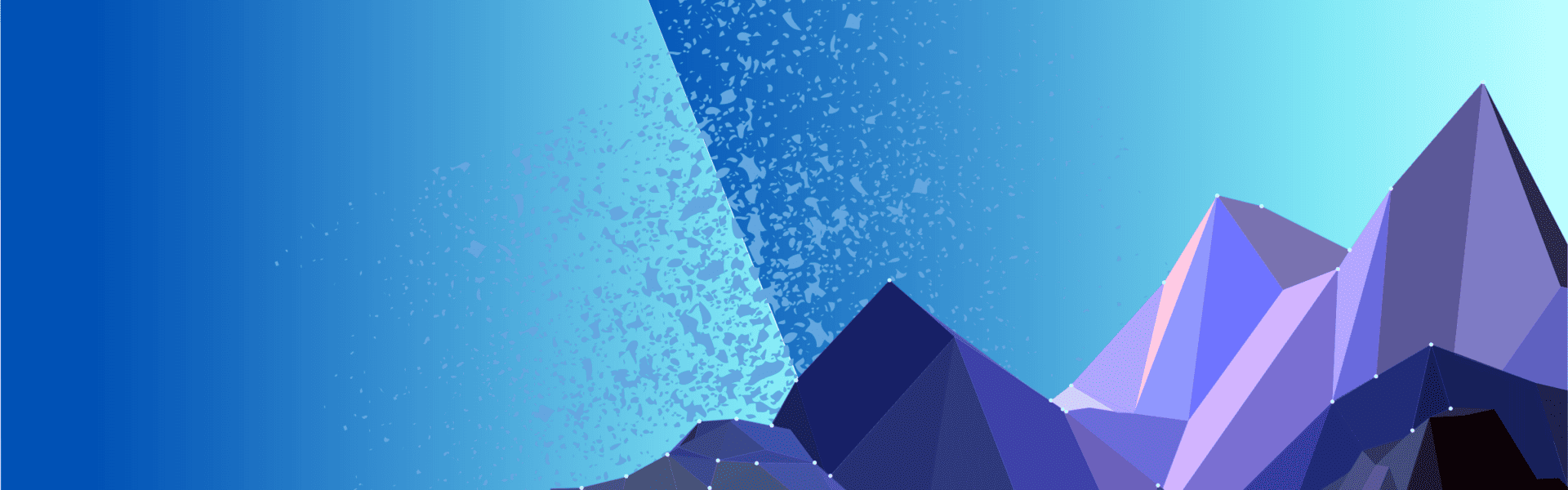Donate your old Laptop for a good cause!
We are hosting a laptop drive at KubeCon+CloudNativeCon North America 2024 to benefit two non-profit organizations that are changing lives in meaningful ways.

Black Girls Code (BGC) is a nonprofit that ensures Black girls believe they belong in tech and launches them with the skills, opportunities, and resources to lead. BGC provides workshops, day camps, hackathons, and other education opportunities to black girls (agest 7-17). BGC is in need of laptop computers for use in its workshops, day camps, and courses. Additionally, if you would like to donate cash to BGC to support opportunities in computer programming and tech to Black girls and girls of color, you can do so here.
Kids on Computers (KOC) is an all-volunteer organization that sets up computer labs in low-income schools using both donated and new hardware. KOC equips the computers with free and open source software and educational content that is accessible without Internet access. Although the computers can be used to teach software development, the primary purpose of KOC Labs is to support learning of traditional academic subjects and build computer literacy. Many children born in underprivileged or impoverished areas of the world are severely restricted in their ability to improve the quality of their lives, and computer literacy is essential to enabling them to pursue advanced education or and gainful employment. Cash donations are also welcome and can go a long way to ward placing a working computer in front of a child who has never seen one (including help with the costs of shipping your donated device to the geographic region where it is needed most). You can make a cash donation to Kids on Computers here.
Instructions for Donating
To donate a laptop:
- Confirm your laptop meets the Device Requirements, including the required specifications for either Black Girls Code or Kids on Computers
- Complete the Laptop Donation Form (once for each device you are donating)
- Wipe the data from your device prior to drop off (Data Wiping Instructions below)
- At the conference, drop your laptop off at Coat & Bag check on the 1st level of the Salt Palace Convention Center during the following hours:
| Date | Collection Hours |
| Tuesday, November 12 | 7:30 am – 7:00 pm |
| Wednesday, November 13 | 7:30 am – 8:00 pm |
| Thursday, November 14 | 8:00 am – 6:00 pm |
| Friday, November 15 | 8:00 am – 11:00 am |
Device Requirements
Condition:
Access:
Organization-Specific Requirements
In addition to the Condition and Access requirements, your device must meet the required specifications for one of the organizations described below:
Specifications for Black Girls Code devices:
Specifications for Kids on Computers devices:
Data wiping instructions
Before donating your laptop, please ensure all personal data is securely erased to protect your privacy and prepare the device for its new users.
Steps to Wipe Your Data:
- Backup Important Data: Save any files you wish to keep.
- Sign Out and Deauthorize: Log out of accounts and deauthorize software licenses.
- Erase Your Device:
- Verify Erasure: Ensure the device boots to the setup screen or shows no data.